Photo Organization Strategy Pt.1
My ever lasting Problem
When it comes to photography there are two worlds. Smartphone images and your favorite DSLR or mirrorless camera images. I struggled a lot in the past to fit all these images into one single ecosystem that allowed me for simple management from on the go.
Meet Immich
With Immich I found an open source solution that checked all the boxes and has a lot of traction in terms of active development and feature implementation.
To merge all photos into one database I drafted and currently use the following approach:
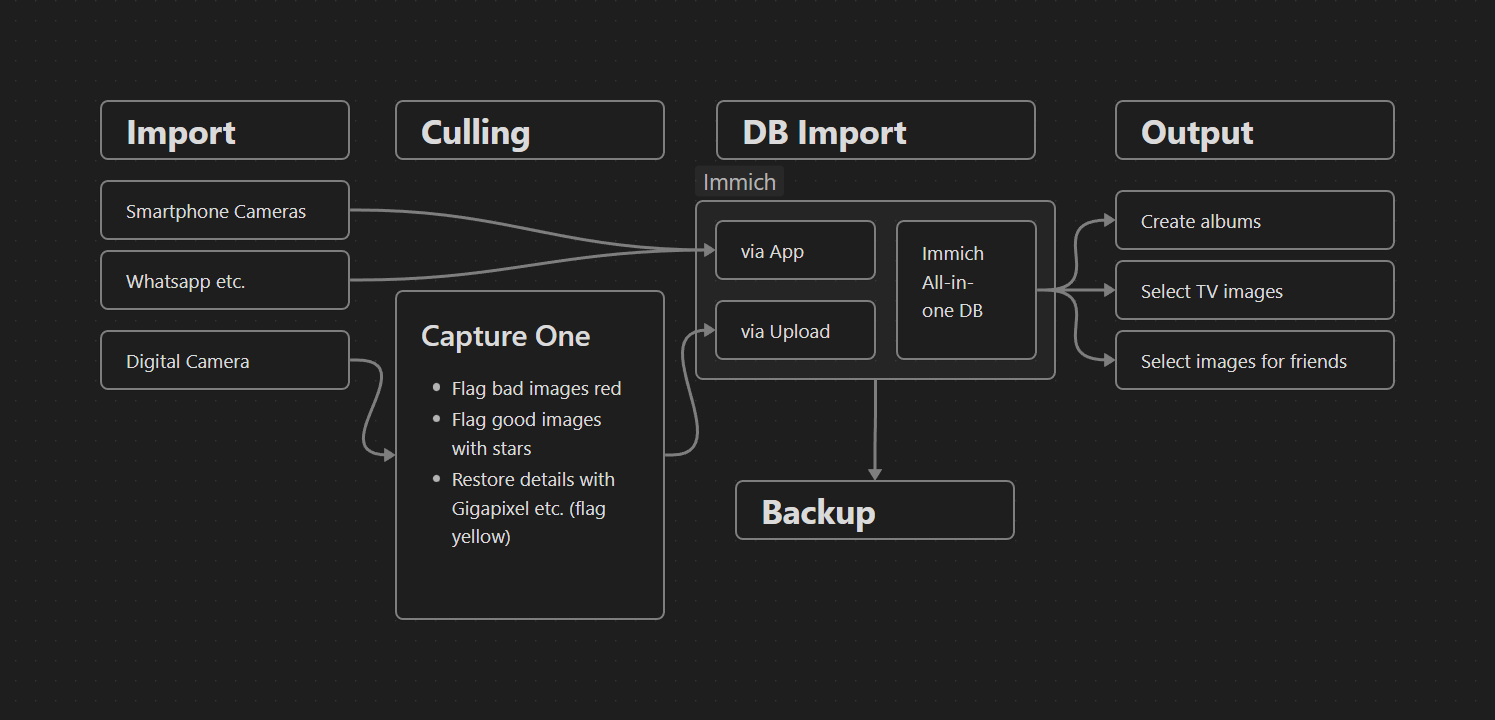
Photos and images sent to me via Whatsapp are uploaded automatically via the Immich Android application. For photos from the professional camera I have an additional step "culling", which helps me to sort out a lot of crap images that were taken blurry or out-of-focus.
A specific use case for me is the export to a folder that's monitored by Kodi/Plex on my TV. Whenever there is idle time on my TV the screensaver shows the latest images.
As Immich has no option for automatic exports of albums and I don't want to manage them externally I looked for software to aid with this issue.
immich-go
immich-go is a great piece of software to assist with automated export and import of images. As you can see above the export from Capture One from the camera is not automatically uploaded yet. immich-go has a feature to upload images via cli to the Immich database. It includes automatic deduplication and can be run via cron at the time you want. This makes the tool a real life saver as I can simply set my export destination to a folder that is monitored by immich-go.
Automatic import with the upload command:
/opt/immich-go -server=https://dockerlxc:2283 --key=yourAPIkey upload /destination/path/on/mounted/shareAutomatic export to a folder with the archive command:
rm -rf /media/storage/Fernseherbilder/Immich-TV-Selection/*; /opt/immich-go --from-api-key=yourAPIkey archive from-immich --from-server=https://dockerlxc:2283 --from-album Immich-TV --write-to-folder=/media/storage/Fernseherbilder/Immich-TV-Selection --include-type IMAGE -l /tmp/immich-tv-selection.logThis command exports only images added to the Immich album Immich-TV. As there currently is no deduplication on export you'll have to purge the target folder before exporting the images.
I run these scripts on a daily basis. Of course you might want to run the script on the storage server itself and use fswatch (inotify ) to monitor the upload folder and immediately start the upload script on changes after some reprieve.
If you have suggestions or improvements leave me a message. I'll might post an update... 🤣
